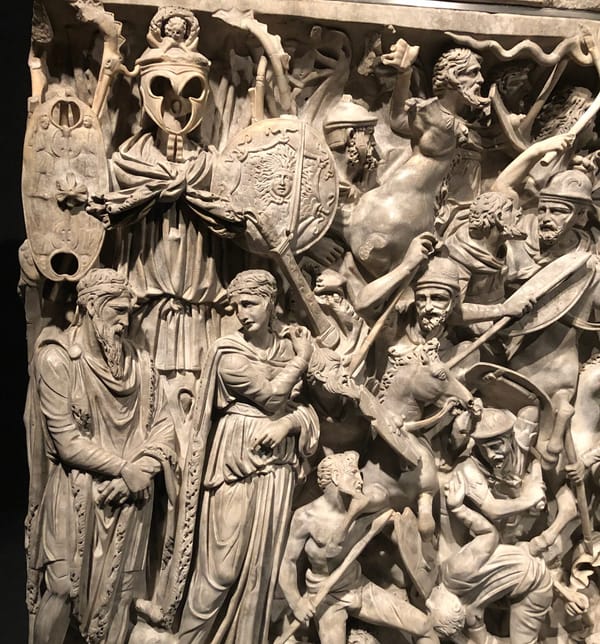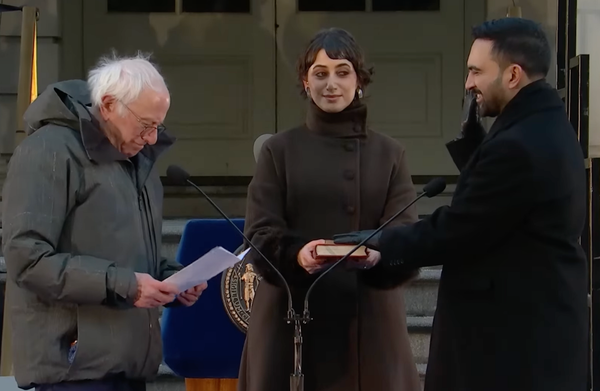Quickfire challenges in the classroom (or, ideas for breakout rooms)
I think the "Quickfire" is a framework that we can apply to teaching, particularly to active learning in the form of group work, including online breakout rooms. It's something we can do in every class, and we can mix it up to keep it interesting.
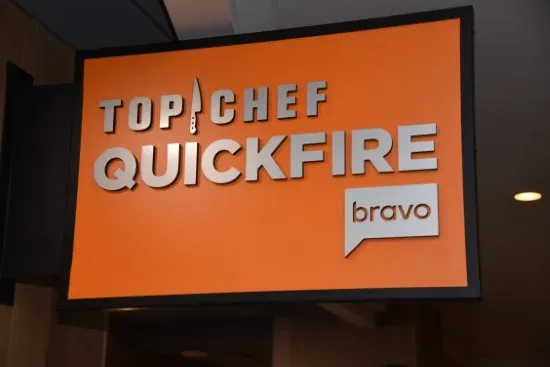
I love Top Chef - I've seen every season several times, and I'm more into it than ever, now that I'm part of a Top Chef fantasy draft with my sister and her fiancé. In most episodes, for those of you who are not devotees, there are two challenges. The main challenge is the elimination challenge, in which the chefs have several hours to produce a dish, with high stakes: the winner gets a big prize which can be thousands of dollars, immunity from elimination in the following challenge, a trip abroad, et cetera. The bottom three chefs get raked over the coals, and the losing chef goes home.
But before that high-stakes elimination challenge, there's a "Quickfire." The chefs have only a short time - sometimes as little as 15 or 20 minutes - to do a quick task, often a silly one. They have to make an Instagram-worthy plate out of snacks you can buy at a gas station, race each other to prep ingredients the fastest (it's remarkable that no contestant has ever lost a finger doing this), or make a dish to feature a weird ingredient or category of food. The idea is to make something quickly that applies a particular concept or theme, reflects the chef's personal style, and tastes good, with pretty low stakes. Some Quickfires involve collaboration - a relay race or sequential task where each chef hands off to another, or one memorable challenge where the whole group of chefs had only one knife to use among them.
To be clear, Top Chef does not have the kind of atmosphere that I aim to create in a learning environment (Worst Cooks in America is a really interesting experiment in pedagogy, but I digress). Bu I think the "Quickfire" is a framework that we can apply to teaching, particularly to active learning in the form of group work, including online breakout rooms. It's something we can do in every class, and we can mix it up to keep it interesting.
Breakout rooms can be really impactful, when they're done well, and when everyone has a good internet connection. In the excellent "Teach the Black Freedom Struggle" webinars hosted by the Zinn Education Project (coordinated by Rethinking Schools and Teaching for Change), there's always a breakout discussion, preceded by an announcement about why we do them: the Scholarship of Teaching and Learning shows that learners need breaks, giving them time to reflect on what they're learning in order to understand it better and process it into long-term memory (check out the pause procedure, cited in this post). N.B.: Transparent announcements like ZEP's make all learners much more positively inclined toward "active learning."
I usually need a good guiding question to get me going in breakouts. When I'm preparing a session myself, I try to think of questions that not only encourage a deeper dive into the main takeaway point, but questions that I would find interesting to ponder myself. I also look out for topics that are potentially upsetting, challenging, sensitive, culturally specific, or controversial, and try to create space for learners to process them.
The benefits of breakout rooms don't stop at reflection and processing. Breakout rooms involve fewer people, so that each individual has greater responsibility and accountability to participate in completing a task or engaging in dialogue. It's a chance to get to know your classmates better in a more intimate setting, which increases student motivation and persistence, and improves learning. Training for Change has a wonderful training on Designing Dynamic Spaces Online and a recorded video where they talk about breakout rooms as an opportunity for learners to make personal connections, explore a wide world of examples, and generate a lot of different ideas or approaches to a topic.
While teaching in person, I had students form groups based on where they were sitting, or, to mix it up, had them all count off - 1, 2, 3, 4 - and then separated them: 1's in the back corner, 2's in the front, and so on. Breakout rooms follow the same principle. I'm most familiar with Zoom's breakout rooms feature, but Google Meet and Microsoft Teams work in similar ways. You can set up breakout rooms before the meeting begins, or do it on the fly during the meeting (you can also delegate this to a "co-host," like a TA or student leader). You can manually assign participants to groups, if you want to choose who is working with whom, or you can just choose how many groups or how many participants per group you want, and let the platform assign them to groups automatically. I paste discussion questions or prompts into the chat before we go to breakout rooms, so that students have something to refer back to when they forget what they're supposed to be doing. You can also set a time limit for the breakouts.
When I'm facilitating breakout rooms, I know they're good for learners, but I get anxious about what they're doing and whether they're staying on task. I wonder what cool stuff they're talking about while I'm not there. Even in a live classroom, there's only so much awkward hovering and eavesdropping that I can do.
One option, whether online or in-person (or even both at once, if you're in a hybrid or HyFlex situation), is to create a worksheet or guided notes for students to fill out, individually or as a group, on paper or online, as a wiki or as a series of Google Docs (one page or doc per student or per group). I'll be able to look at these as students edit and add to them online, in real time.
I can also set up something like a Padlet or Google Slides presentation, creating one page or slide per group. Students can type words or phrases on virtual sticky notes in a Padlet, or paste images onto a slide, so that I can see glimpses of what they're doing, and I can scroll through those answers when we reunite as a large group. This is less chaotic than allowing a large group of people to share their screens. You'll have to share editing access to your Google Slides with your students - it's easiest to make access unrestricted. (Do you have other tools you like? Share in the comments!)
Each breakout room has a number on the video chat platform, so I'll title each page or slide with a corresponding number also, so that students know where their group should enter their answers. So if I have 3 groups, I'll make 3 numbered pages in Padlet, or 3 numbered slides in a Google Slides presentation: group 1 fills in page 1, and so on. I can also assign numbers to individual students and paste that numbered list into the chat, if I want each of them to generate their own answers on their own slide or page.
Here are some ideas for breakout room "Quickfire challenges" you might try in your classroom: